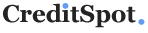How to Apply to Chevron VISA Card
 Card Info
Card Info
 Secure Login
Secure Login
Card Rating
Want to make a difference?
Rate this card now and let others know your thoughts.
Click here to leave a reviewApplying for a Chevron Visa Card is the first step to enjoying its benefits. On your next visit to a Chevron or Texaco station, simply fill up an application and go online to complete the process.
Requirements
To avail of a Chevron Visa Credit Card, you have to meet the following requirements:
- Must be at least 18 years old
- Must have a valid U.S. address
- Must have a Taxpayer Identification Number
- Must secure an application form from a Chevron or Texaco gas station
How to Apply
Step 1: Access the Chevron Visa Card homepage through the link.
This will take you to the Chevron Credit Card Homepage.
Click on the apply now button under Visa Card section.
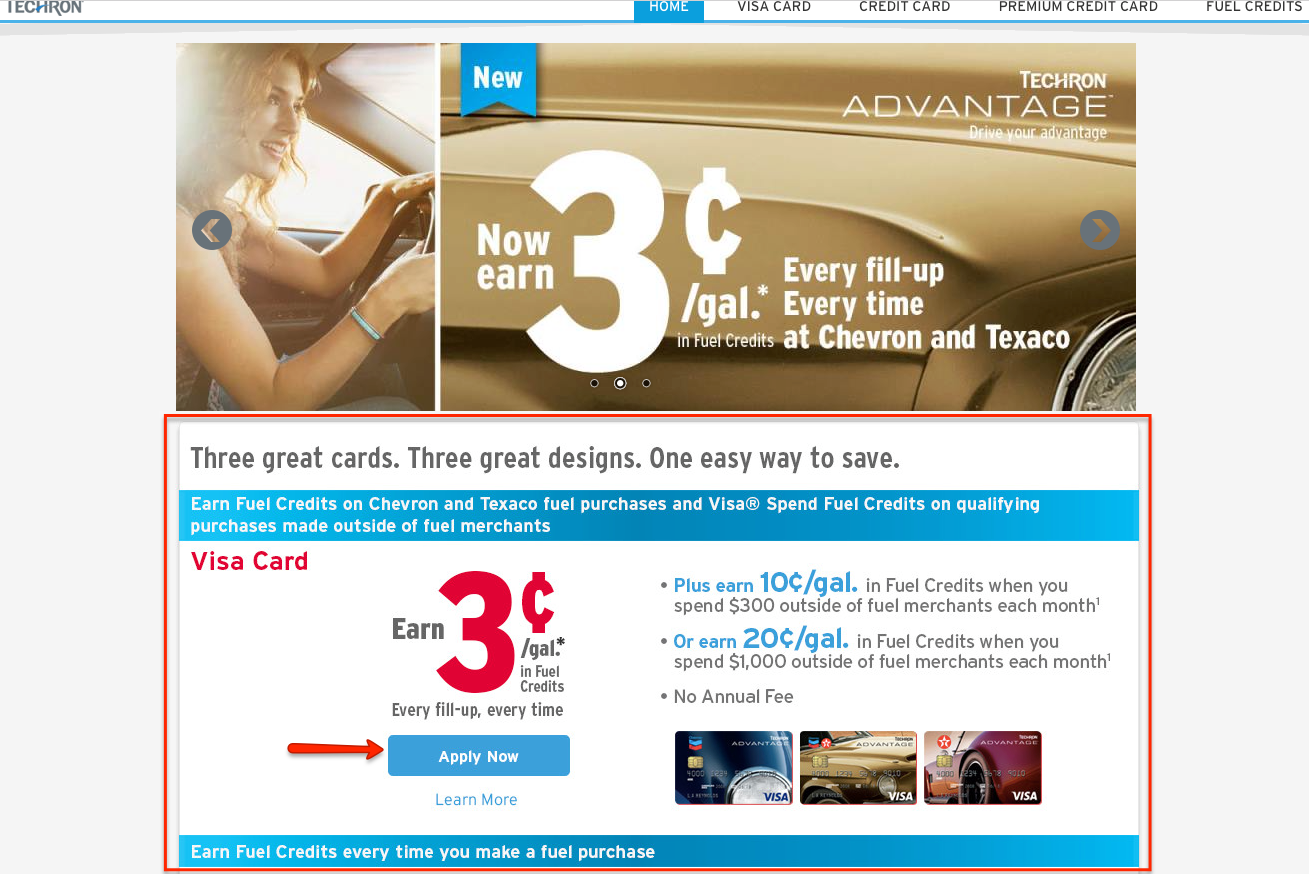
Step 2: You have the option of availing of a Chevron Card, Chevron, and Texaco card or a Texaco card.
Choose among the three by clicking on the radio button of your choice.

Step 3: You will be asked to fill out the following information
- First name, middle initial, last name
- Address
- Phone number(s)
- Email address
- Annual net income
- Length of time at current address
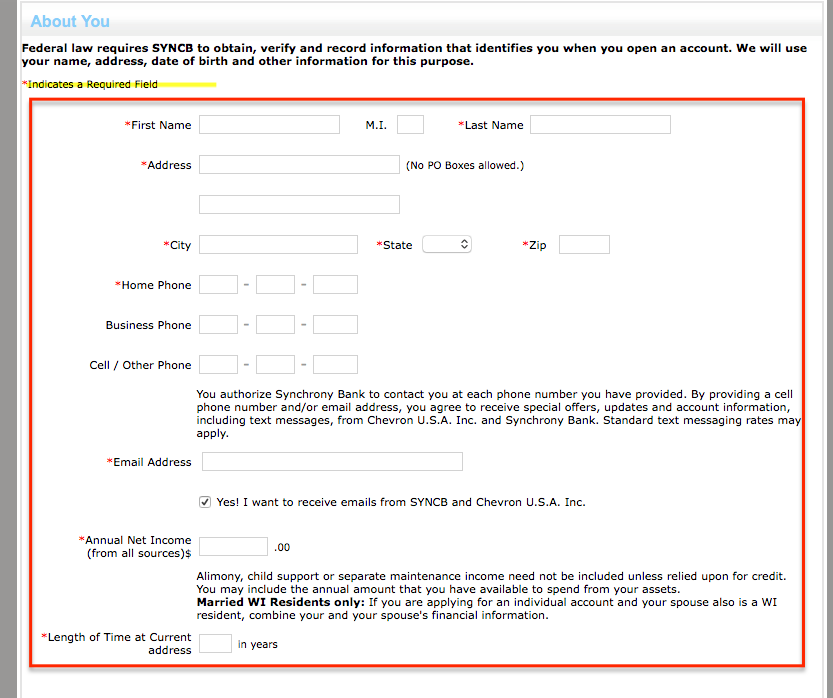
Step 4:You can opt to either receive your statements via mail or enrol in paperless statements sent via email.
Make your selection by clicking on the radio button of your choice and proceed to the next steps
You need to provide the needed information for the Verification section which are:
- Date of birth
- Social Security Number
- Mother’s Maiden Name
Provide the service station and Employee ID on the required fields.
These can be found written on your application
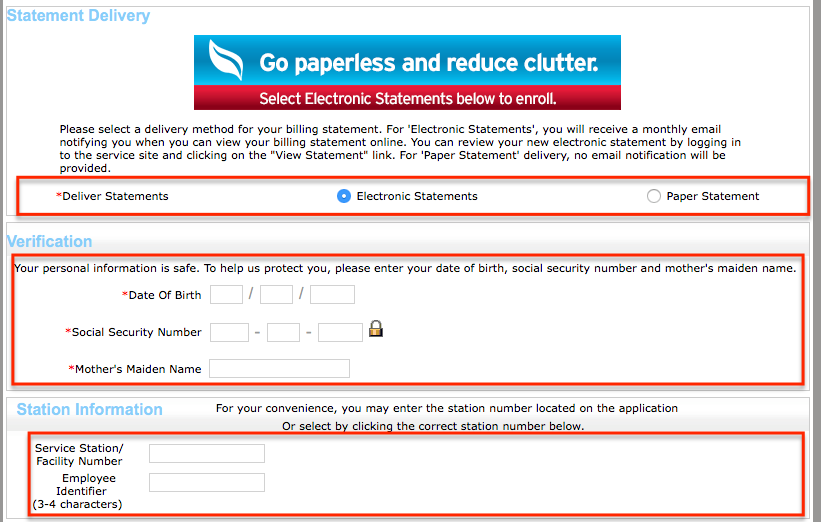
Step 5: You may opt to purchase the additional Card Security Program, but before agreeing to do so, carefully read through and understand its terms and conditions.
If you choose not to avail, uncheck this box.
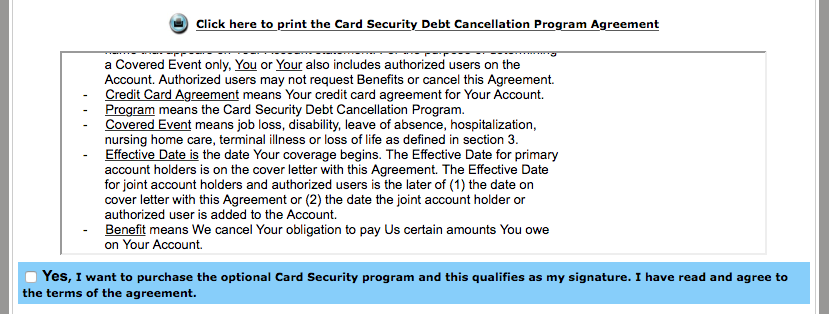
Step 6: Read through the terms and conditions of the credit card.
Make sure your thoroughly understand before proceeding.
Click on Accept and Submit and follow the prompts.
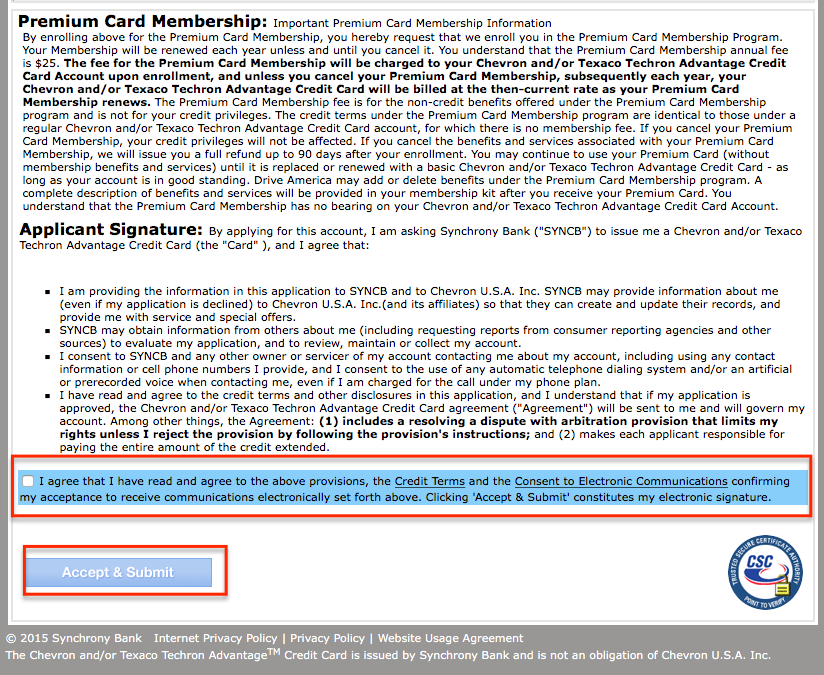
FAQs
Q: I am entering my Chevron Visa account and once I typed my username, the system does not ask me for my password. Why?
You are not asked for your password because it is necessary to first see your personalized image, and if the image is the one you have previously chosen, then you will be asked to provide the password. That way, all your personal data is protected, since numerous hackers are trying to get it by making the same looking websites that fool people into giving the account information. Luckily, they cannot know which image the person have chosen and they are not able to trick you into providing your password.
Q: Once I have finished viewing my account information online, what are my next steps so as to leave my account protected?
Once you have finished using online banking platform, you need to make sure you log out of your account so as not to leave it logged in since the next user of the device might enter your account and take advantage of it. The next step is to close the Internet browser software. Another way of making sure that your account is protected is to always uncheck the “Remember me” box when entering your account.
Permium Credit Card Offers
Compare Chevron VISA Card
Recently Compared With (by users)
 Discover it® Student Cash Back
Discover it® Student Cash Back
 Citibank Simplicity Credit Card
Citibank Simplicity Credit Card
 Gap Credit Card
Gap Credit Card
 Diamond Resorts Credit Card
Diamond Resorts Credit Card
 New York and Company Credit Card
New York and Company Credit Card
 Upromise Mastercard Credit Card
Upromise Mastercard Credit Card
 Citi Secured Mastercard
Citi Secured Mastercard
 BBVA Compass Select Credit Card
See All Comparisons >>
BBVA Compass Select Credit Card
See All Comparisons >>