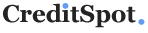Dressbarn Credit Card Login | Make a Payment
 Card Info
Card Info
 Application
Application
Card Rating
Share Your Opinion
Review this card now and let others know your thoughts.
Click here to leave a reviewWith Dressbarn credit card you will get a lot of special offers and rewards. Also, every cardholder has its own personal Dressbarn account. With its help, you can pay your bills, look at the payment and credit history. Also, you will have 24/7 access whenever you want. Look at the information below to know how to log In.
How to Login / Make a Payment
Step 1
Visit official website of Dressbarn credit card. Follow link below:
https://d.comenity.net/dressbarn/
Step 2
At the left side of the homepage, you will see two fields to fill. It will be username and password.
After you fill the proper information, click “Sign In” button and you will be redirected to your personal online cabinet.

Forgot Password / Username
If you don’t remember your username or password. Follow the next steps.
Step 1
Visit Dressbarn credit card site. Here is a link:
https://d.comenity.net/dressbarn/
Step 2
At the left side, you will see a “Forgot your username or password” link. It would be just under the “Sign In” button. Click on it.

Step 3
You will be redirected to Dressbarn recovery page.
At this page, you will see four fields to fill. It would be your credit card number, SSN, Identification Type, and ZIP code. After you finish, click “Find my account” button. You will be redirected to the page with your username.
Also, the Dressbarn system requires you to make a new password.

Activation / Registration
If you need to activate your new Dressbarn credit card, follow the next instructions.
Step 1
Visit the official site of Dressbarn credit card. Follow this link:
https://d.comenity.net/dressbarn/
Step 2
At the main page, you will see a Registration button. It’s located at the top of the window. Click on it.

Step 3
You will be redirected to the registration page. It will be very fast because you will be needed to fill only four fields: credit card number, SSN, Zip code, and Identification Type.
After that click “Find my account” button, and you will be redirected to your personal online cabinet.

FAQs
Q: I tried to enter my Dressbarn account online and they asked me to enter the code that was sent to me. Why do I need that code to log in?
Sometimes, the system will ask you to provide the security code that it sends to you, so as to prove that you are the real owner of the account and that it is not some kind of fraud. The security code is usually sent to e-mails or via SMS on your phone, since you are the only one in possession of these. By entering the received code for security purposes, the system verifies your identity and allows you to access your account.
Q: Even though I signed in on my Dressbarn account on their official webpage, I still cannot pay bill. What is happening?
In order to be able to pay your bill, you should not be signed in on dressbarn.com,but you must be logged into CapitalOne's website considering the fact that they are the bank that issues Dressbarn credit cards. Online Shopping Account is not designed for paying bills, but just to order and save your information.
Q: What would happen if I decide to delete my payment account?
Once you decide to delete your payment account, all scheduled payments made from that account will also be deleted.
Permium Credit Card Offers
Compare Dressbarn Credit Card
Recently Compared With (by users)
 ABNB Visa Platinum Rewards Credit Card
ABNB Visa Platinum Rewards Credit Card
 Zions AmaZing Rate Business Credit Card
Zions AmaZing Rate Business Credit Card
 Williams-Sonoma Credit Card
Williams-Sonoma Credit Card
 Toys R Us Credit Card
Toys R Us Credit Card
 Zions AmaZing Rewards Business Credit Card
Zions AmaZing Rewards Business Credit Card
 Citi Secured Mastercard
Citi Secured Mastercard
 Ace Hardware Rewards Visa Credit Card
Ace Hardware Rewards Visa Credit Card
 American Kennel Club Visa Credit Card
See All Comparisons >>
American Kennel Club Visa Credit Card
See All Comparisons >>