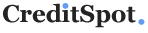Kohl’s Credit Card Login | Make a Payment
 Card Info
Card Info
 Application
Application
Card Rating
Share Your Opinion
Review this card now and let others know your thoughts.
Click here to leave a reviewWith Kohl’s credit card you will get an online account. Within the account, you will have a possibility to pay all your bills, look at your payment history and available discounts. Below you will see how to log in and register to your Kohl’s credit card online account.
How to Login / Make a Payment
Step 1
Visit the official website of Kohl’s credit card. You can use the link below:
https://credit.kohls.com/eCustService/
Step 2
At the main page, you will see a log in fields. They are located on the right side of the page.
Fill your username and password, click on the “Submit” button and you will be redirected to your online account.

Forgot Password / Username
If you forgot your username or password from Kohl’s account, look at the information below.
Step 1
Visit the official page of Kohl’s credit card. Click on the link below:
https://credit.kohls.com/eCustService/
Step 3
At the right side of the page, you will see links “Forgot User Name” and “Forgot Password”.
Click on the one that you need.

Step 3
If you click on the “Forgot User Name” link, you will be redirected to the username recovery page.
At first, you will be needed to enter your credit card number and click on the “Next” button.
At the next page, you will verify your account with personal information.
When you do it, you will be redirected to the page with your username.

Step 4
If you click on the “Forgot Password” link, you will be redirected to the recovery page of your password.
You will be needed to fill your username and last 4-digits from your Social Security Number.
After that click on the “Next”button.
You will be redirected to the verification page, where you will be needed to fill your personal information.
After that, Kohl’s system give you a new password.

Activation / Registration
If you just get your Kohl’s credit card, you need to register it on the Kohl’s credit card website.
Step 1
Visit Kohl’s credit card website. You can use this link:
https://credit.kohls.com/eCustService/
Step 2
At the main page, you will see register now field.
It is located on the right side of the page. You just need to fill the number of your Kohl’s credit card and click “Submit” button.
After that, you will be redirected to the page where you will be needed to enter a personal information about yourself.

FAQs
Q: What does my MyKohlsCharge Online Account stand for?
The Kohl’s offers its cardholders the possibility to shop without having to spend hours standing in long queues at the store or the post office. They can pay their bills or make other transactions from the comfort of their homes sitting by the computer or on their mobile phones. By simply logging into the online account, all credit card related transactions such as viewing your transactions, viewing your current balance or making payments, requesting credit line increase to name a few can be performed. So there are so many things you can do with MyKohlsCharge online account once you are registered for it.
Q: Are there any disadvantages regarding Hohl’s credit card?
Yes, there are some disadvantages like the rate of interest it charges which is 24.99%. Also, it does not have any point earning, cashback features, balance transfer or cash advance options, which is something that can be found on most major credit cards. Since the interest rate is so high, you should be very careful of carrying a high balance in your account.
Q: How can I contact them?
You can call the Kohl’s Customer Service at 1-855-564-5748, send an email by logging in to My Kohl’s Charge account and clicking on “Message Center” or send a mail to the Kohl’s Credit Card General Customer Service at Kohl’s Credit PO Box 3043 Milwaukee, WI 53201-3043.
Permium Credit Card Offers
Compare Kohl’s Credit Card
Recently Compared With (by users)
 KickBack Card
KickBack Card
 Bealls Outlet Credit Card
Bealls Outlet Credit Card
 Associated Bank Visa Platinum Credit Card
Associated Bank Visa Platinum Credit Card
 Capital One® Spark® Classic for Business Credit Card
Capital One® Spark® Classic for Business Credit Card
 Wells Fargo Cash Back College Visa Card
Wells Fargo Cash Back College Visa Card
 Scheels Visa Credit Card
Scheels Visa Credit Card
 Citi ThankYou Credit Card
Citi ThankYou Credit Card
 Chadwicks Credit Card
See All Comparisons >>
Chadwicks Credit Card
See All Comparisons >>