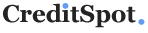PC Richard & Son Credit Card Login | Make a Payment
 Card Info
Card Info
 Application
Application
Card Rating
Share Your Opinion
Review this card now and let others know your thoughts.
Click here to leave a reviewThe PC Richard and Son credit card offers not only various benefits such as no interest if paid in full within 6, 12 or 24 moths or advance notices for special discounts and offers, but also a user friendly online system where you can easily manage your account. Here we will show you how to login, retrieve your credentials and set up an account.
How to Login / Make a Payment
In case you already have an online account, it is very simple to manage it and make payments. Here are the steps you should follow for logging in:
Step 1: Go to the credit card’s main webpage and click on the ‘Pay your Bill’ button in order to open the login page.

Step 2: Read the Important Information and click on ‘I understand & Agree.’

Step 3: On the upper rights side of the login page, click on ‘Hello, log into YOUR ACCOUNT.’
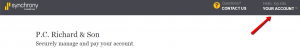
Step 4: Introduce your User Name and Password and push the ‘Secure Login’ button.

Forgot Password / Username
Do not worry if you forgot your User Name and/or Password. Synchrony Bank’s online platform makes it very easy to retrieve them. Here is what you have to do for this:
Step 1: Open the credit card’s login page and click on ‘LOG IN.’
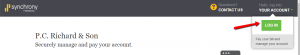
Step 2: Click either on ‘Find User Name’ or ‘Reset Password.’

Step 3 (User Name): In case you forgot your user name, provide your account number, the last four digits of your social security number and your date of birth. After introducing this data, press ‘Continue.’

Step 3 (Password): If you forgot your password, introduce your user name, the last four digits of your social security number and your date of birth and click on ‘Continue.’
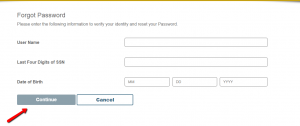
Activation / Registration
If you do not yet have an online account associated to your credit card, these are the steps you must follow in order to create one:
Step 1: On the card’s login page, click on ‘Hello, log into YOUR ACCOUNT.’
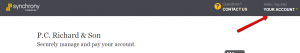
Step 2: Click on the ‘Register’ button.

Step 3: Introduce in the required fields your account number, the last four digits of your social security number, and your date of birth and click on ‘Continue.’
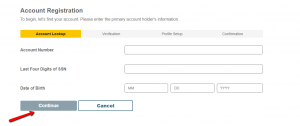
Step 4: After introducing this information, you will have to verify it, set up your profile by choosing a user name and a password and confirm that everything you introduced is correct.
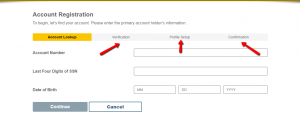
FAQs
Q: What is PC Richard & Son?
PC Richard & Son is a company which started in 1909 as a small hardware store in Bensonhurst, Brooklyn. It provides its customers with the latest appliances, electronics and stylish home furnishings which are elegant, high-efficient and at affordable prices. C. Richard & Son is the largest chain of private, family-owned appliance, television, electronics, and mattress stores in the United States with the majority of the stores located on Long Island and in Queens and Brooklyn. The company does its best to meet their customers’ needs so it offers fast and free shipping, low price guarantee and incredible customer service.
Q: How can my bills be paid on my P.C. Richard & Son Credit Card?
There are 4 different ways of paying your P.C. Richard & Son Credit Card bill. You can pay Online by entering your credentials and get access to your account where there is an option of payment. Another way is to pay In-store by bringing your P.C. Richard & Son credit card statement and pay your bill by cash or check. You can also pay by phone by simply calling Synchrony Bank Customer Service at 1-866-396-8254 or by Mail by mailing payments to the address Synchrony Bank, PO Box 960061, Orlando, FL 32896 – 0061.
Permium Credit Card Offers
Compare PC Richard & Son Credit Card
Recently Compared With (by users)
 Wyndham Rewards Visa Credit Card
Wyndham Rewards Visa Credit Card
 Alaska Airlines Visa Credit Card
Alaska Airlines Visa Credit Card
 Continental Finance Surge Credit Card
Continental Finance Surge Credit Card
 Union Plus Credit Card Rate Advantage
Union Plus Credit Card Rate Advantage
 Air Force Federal Credit Union Credit Card
Air Force Federal Credit Union Credit Card
 Zions AmaZing Rate Business Credit Card
Zions AmaZing Rate Business Credit Card
 Home Depot Credit Card
Home Depot Credit Card
 American Express® Gold Card
See All Comparisons >>
American Express® Gold Card
See All Comparisons >>